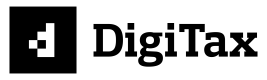Errors
Error handling: troubleshooting declines, invalid data, network problems, and more.
HTTP response codes
Conventional HTTP response codes are used to indicate the success or failure of an API request.
Responses are grouped in five classes:
- Informational responses (100 – 199)
- Successful responses (200 – 299)
- Redirection messages (300 – 399)
- Client error responses (400 – 499)
- Server error responses (500 – 599)
For our interactive API, these are the main HTTP response status codes:
-
200 OK
-
201 Created
-
400 Bad Request
-
401 Unauthorized
-
500 Internal Server Error
-
501 Not Implemented
-
503 Service Unavailable
503 is unlikely for DigiTax
We pride ourselves to provide 99.99% uptime!
Head over to MDN HTTP Status codes for details on the entire list of HTTP response status codes.
Errors and examples
Access error
If you enter an invalid X-API-Key in the header, then the response would be a 403 Forbidden error with a response body like this.
{
"message": "Unauthorized"
}
Data errors
Value validation
Data value validation is done for path parameters and body parameters.
If the ID, for example, passed as a path parameter for Get a specific item, then the response would be a 404 Not Found error with a response body like this.
{
"message": "Item not found"
}
Schema validation
Data schema validation is done for body parameters
If the item_class_code, for example, was not passed as a body parameter for Add business item, then the response would be a 404 Not Found error with a response body like this.
[
{
"type": "Body",
"errors": {
"issues": [
{
"code": "invalid_type",
"expected": "string",
"received": "undefined",
"path": [
"item_class_code"
],
"message": "Required"
},
...
],
"name": "ZodError"
}
}
]
You can get the list of issues (errors.issues) and highlight that in your system when integrating to inform your users.
Updated over 1 year ago