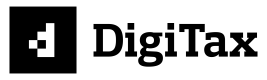How to use this site
Guides
This is the overview page of the Guides section.
Explore the guides as outlined on the left-hand menu.
Guide page features
-
Table of contents on the right-hand side (Only on Desktop)
-
Suggested Edits: If you find a typo, or rather, think a page should be improved, we welcome you to make suggestions that we'll integrate (after approval, of course!). See Suggested Edits (Edit icon - on Mobile) on the right of a page's header (above Table of Contents on Desktop)
-
Hover to view Glossary definitions (mouseover): We don't want to get lost in the jargon. Words (acronyms) listed in the Glossary appear on a page as underlined with a dotted line.
Like eTIMS, hover (or click - On Mobile) to view the definition.
Recipes
eTIMS functionalities are numerous. You get to see them on the Business page. All these functionalities are available in the API reference.
The Recipes section covers the core eTIMS API endpoints. These are:
- Item management
- Add business item (POST)
- Get list of business items (GET)
- Get a specific item (GET)
- Adjust stock (POST)
- Sale transactions
- Add sale (POST)
- A sale without customer details
- A credit note without customer details
- A sale that includes customer details
- A credit note that includes customer details
- Get list of business sales (GET)
- Get sale (GET)
- Add sale (POST)
- Customer management
- Add branch customer (POST)
- Get a customer (GET)
Interactive API Docs
For a great developer experience, the endpoints in the API reference are interactive.
Once you're set up in the DigiTax dashboard you'll get your test X-API-Key to use in the DigiTax API. We go over that process here.
Explore the API endpoints here.
💬 We're here to help
If you get stuck, shoot us an email or use the Intercom widget on the bottom right of any page.
We're excited you're here! 💚
Updated over 1 year ago